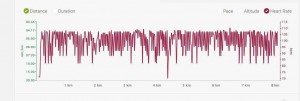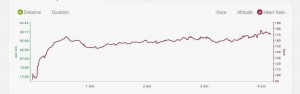Different ways may lead to the same place. Similarly You can determine Your heart rate zones differently.
Firstly You can count Your maximum heart rate. Just subtract Your age from 220. For example if You are 50, Your maximum heart rate is 220 – 50 = 170 beats per minute.
There is the table presented by American Heart Association
| Age |
Target HR Zone 50-85% |
Average Maximum Heart Rate, 100% |
| 20 years |
100-170 beats per minute |
200 beats per minute |
| 30 years |
95-162 beats per minute |
190 beats per minute |
| 35 years |
93-157 beats per minute |
185 beats per minute |
| 40 years |
90-153 beats per minute |
180 beats per minute |
| 45 years |
88-149 beats per minute |
175 beats per minute |
| 50 years |
85-145 beats per minute |
170 beats per minute |
| 55 years |
83-140 beats per minute |
165 beats per minute |
| 60 years |
80-136 beats per minute |
160 beats per minute |
| 65 years |
78-132 beats per minute |
155 beats per minute |
| 70 years |
75-128 beats per minute |
150 beats per minute |
Secondly You may check Your maximum heart rate by the following test. It is quite exhausting. If You are not sure about Your health condition, please consult it with Your doctor.
You should be rested and recovered. Please spend 15 minutes warming up. During the first third of this time Your training should be very light. The next two thirds should be more intensive, but the effort should still be moderate. Then for about two minutes or less make maximum physical efforts You can. You should try to reach the limit of Your exercise tolerance (being careful of course). During these time of maximum efforts You should measure Your heart rate. Then add five points to the maximum received number. This is Your maximum heart rate, which is needed to define Your target heart rate. The latter depends on the aim You pursue during Your workouts.
There are two main types of workouts for people not being a professional sportsmen: aerobic (cardio) and weight control (fat burn) trainings.
Aerobic (cardio) trainings (70-80% of maximum heart rate) improve person’s endurance, strengthen respiratory and cardiovascular system, develop one’s muscles.
Weight control (fat burn) training should be at 65-70% of Your maximum heart rate and starts after 20-40 minutes of Your training. During it Your body metabolizes fat as a fuel source. The best way to lose one’s weight is to train in this heart rate zone.
In order to define the heart rate for aerobic (cardio) training You should multiply Your maximum heart rate received in the first or second way (above) by 0.7 or 0.8. More information can be found there.
To find out which is Your heart rate during weight control (fat burn) training please multiply Your maximum heart rate by 0.65 or 0.69. More information can be found there.
In the beginning You should avoid anaerobic (hardcore) training zone (80-90% of Your maximum heart rate), since your body removes lactic acid slower than produces it and You may feel pain in Your muscles some time after training.
If You train in Your target heart rate zone for a period of time You become familiar with the effort You should take in order to be in this zone.
As You can see, checking Your heart rate during Your trainings is really beneficial.
Heart rate zones can be also easily checked in MiHR app downloaded from:


More information at: mimhr.com


 research (Norway) for every 10-beat rise in resting heart rate, the risk of dying from a heart attack rose by 18 percent in women and by 10 percent in men.
research (Norway) for every 10-beat rise in resting heart rate, the risk of dying from a heart attack rose by 18 percent in women and by 10 percent in men.