EDIT: Great news regarding high heart rate measuring by Mi Heart Rate app on Mi Band 2: now it works without problems. Please check it and let me know about the results in the comments below!
We have added support for Mi Band 2 in our Mi Heart Rate app.
The team of volunteer beta testers helped to found out that Mi HR app works with MiBand 2 well. Suddenly one of them, Radek H., explored that no matter how much he run or jumped the monitor shown no higher numbers than 110 bpm. Using his training experience he believed that the training was intensive (about 141 bpm average). “That is definitely wrong measuring – conclude the beta-tester”.
This conclusion was confirmed by the measurement during other runner’s workout. The results of Mi HR’s work on MiBand 2 were compared to the results gained in Mi HR app on Mi Band 1s. The attached results clearly show that beta tester’s suggestion is right:
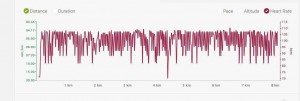
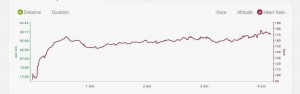
The question arose if it is caused by wrong app’s algorithm and consequently could and should be corrected or the problem is in MiBand 2 itself and it is impossible to use it for checking Your heart rate during doing sports. The question still needs answer.
Mi HR support team looks for it and will inform You about any progress.
If You are interested to join testing Mi HR app on MiBand 2, please drop us a line at: support@mimhr.com
Please, let us know, whether You experienced the same problems with MiBand 2.
Download the app and help us with the fix!


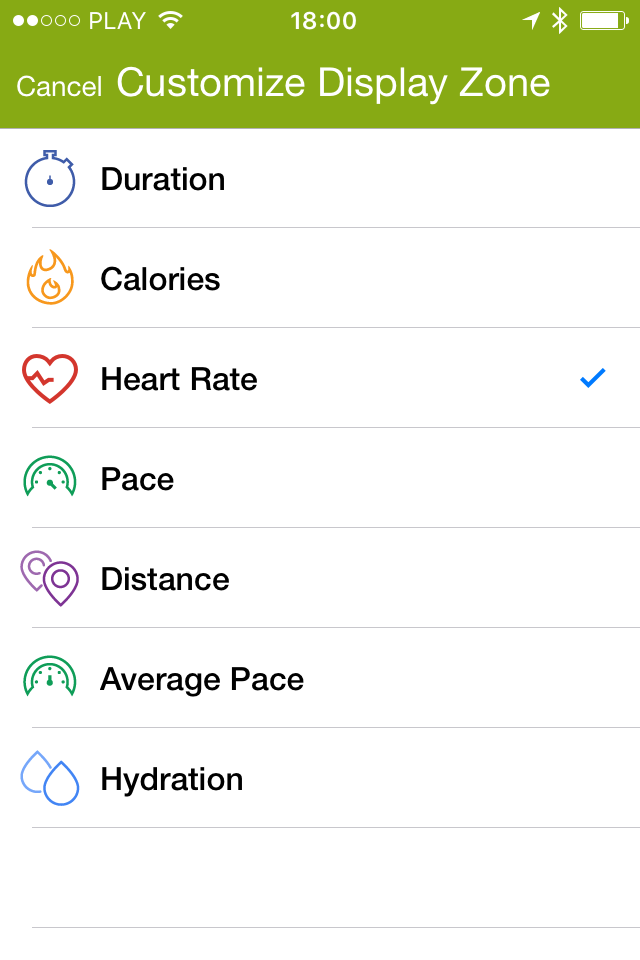 not clear enough, what to do if after following the above steps You still do not Your heart rate in Endomondo in the workout screen.
not clear enough, what to do if after following the above steps You still do not Your heart rate in Endomondo in the workout screen.