Hi Sports Tracker fans,
good news for You!
Now You can use the budget fitness tracker Xiaomi Mi Band 1s Pulse to monitor Your heart rate when You work out with Sports Tracker app (on Android)!
In the tutorial below I will guide you how to do it.
First up all You need:
1) Mi Band 1s Pulse,
2) Mi Heart Rate app and
3) Sports Tracker app.
Both app are available in the Google Play Store. You just need to clik the link below and install them in your device.
Sports Tracker app After installing apps follow my steps.
After installing apps follow my steps.
STEP: 1
Open Mi Heart Rate app, connect Your Mi Band 1s Pulse in it; start continuous heart rate measuring (at the Main heart rate menu) or measuring heart rate with set frequency (at the Settings menu).
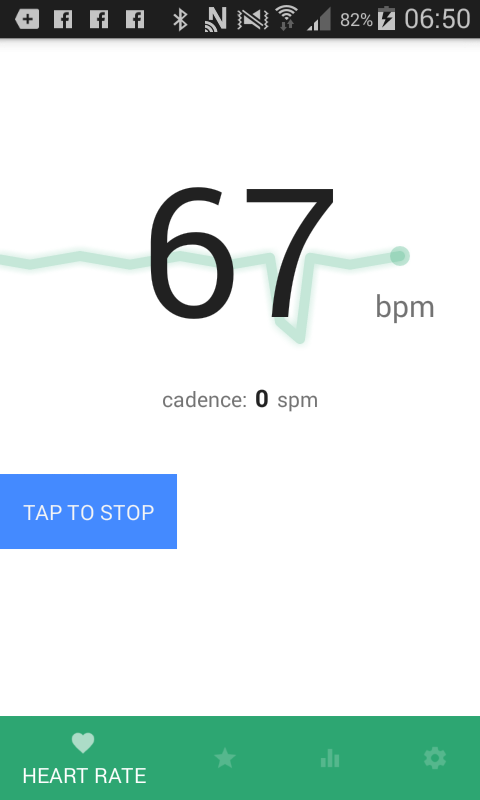 |
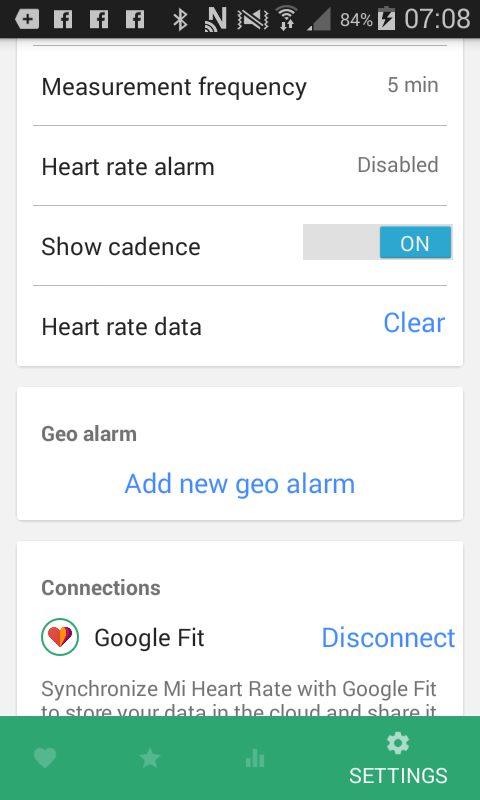 |
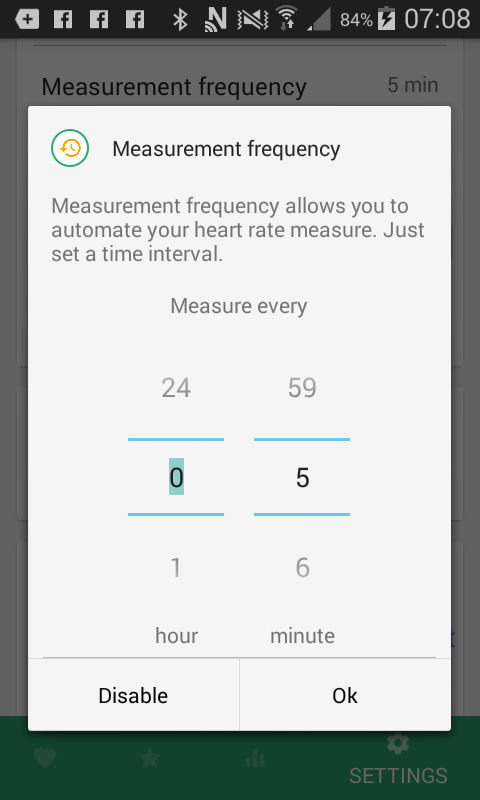 |
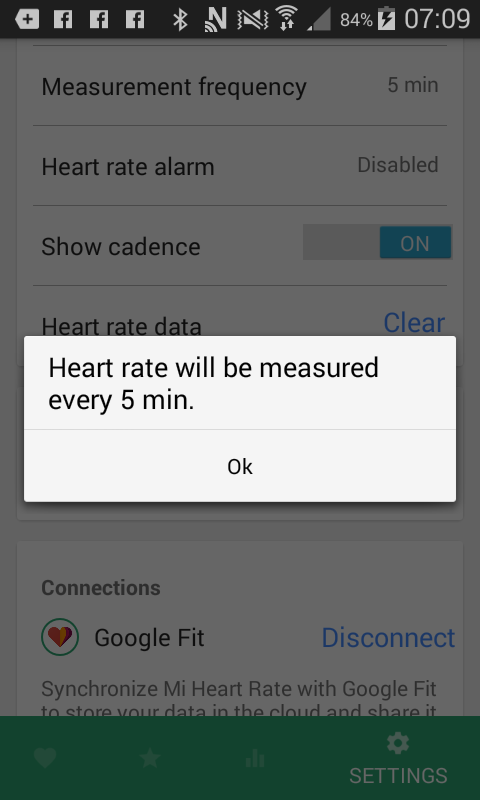 |
STEP: 2
Go to Settings in Sports Tracker app -> Heart Rate belt -> Connect Your belt -> Connect HR Belt -> And here is Your CURRENT HEART RATE!
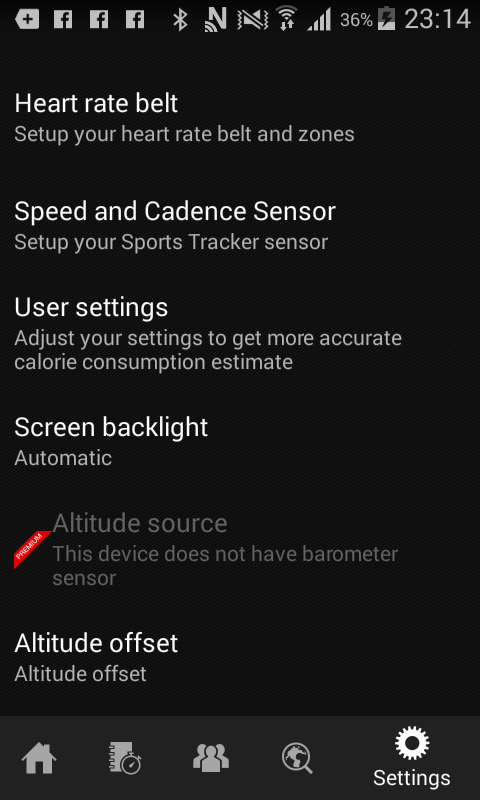 |
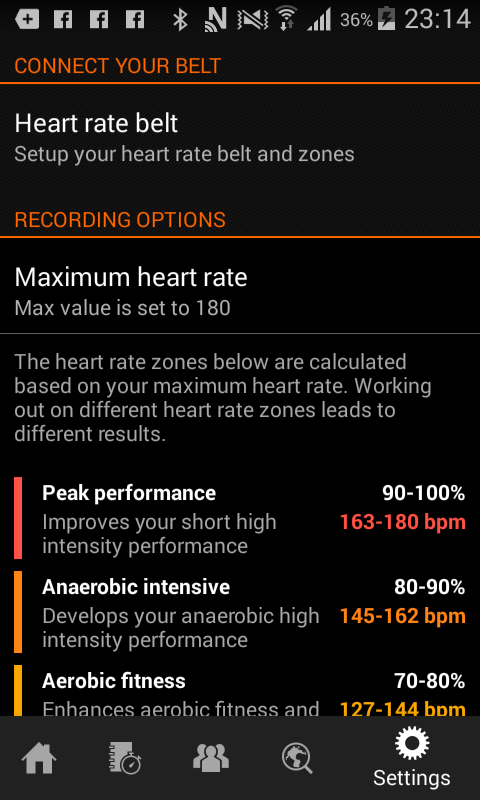 |
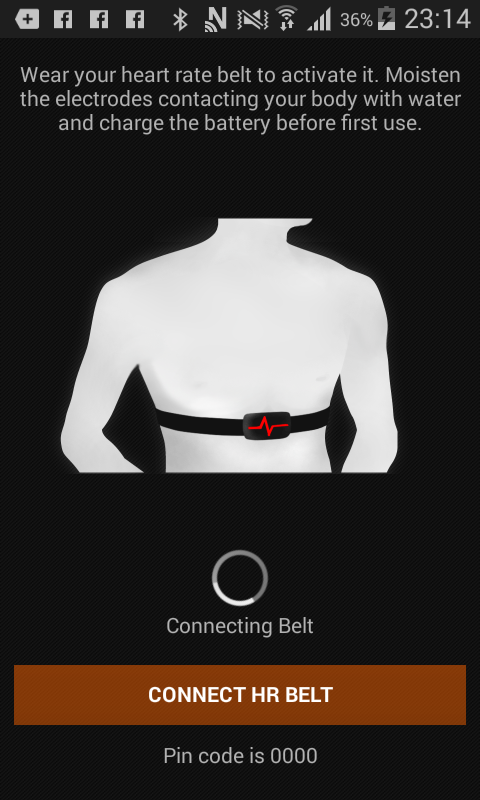 |
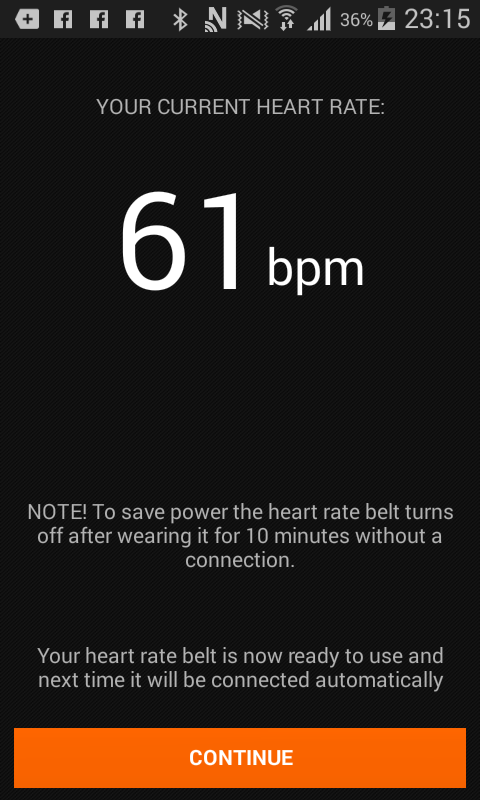 |
EDIT: If You do not see Your current heart rate in Settings menu (as it is shown at the last screen-shot), just go to Workout menu and You should see bpm.
Enjoy measuring Your heart rate with Sports Tracker app combined with Mi Heart Rate app, stay healthy and fit!
Let me know if You managed to do or if You face any issues in the comments below.
Hi Wiktoria,
is this setup also applicable for Sports Tracker app on iPhone. I consider to buy Mi Band 2 to monitor my heart rate while running with iPhone and Sports Tracker.
Thank you for answer,
Martin
Hi, Martin,
I suppose that yes, because all fitness trackers working with Mi HR on Android work on iOS and even more.
check this info: http://www.mimhr.com/2016/08/13/mi-heart-rate-be-fit-app/
unfortunately, at the moment I cannot check it on iOS. sorry.
If You have any further issues or ideas regarding Mi Heart Rate development, do not hesitate to ask.
Hy,
Can I connect MiBand 2 with Sports Tracker (on Android)?
András
Hi, András,
many thanks for Your interest in Mi HR.
yes, I have just checked it once more: it works.
A couple of times I received info that the hr belt is not connected.
During the next connecting I just pressed „back” and went to the workout menu, started workout – and saw my hr.
if You have any issues or questions, let me know.