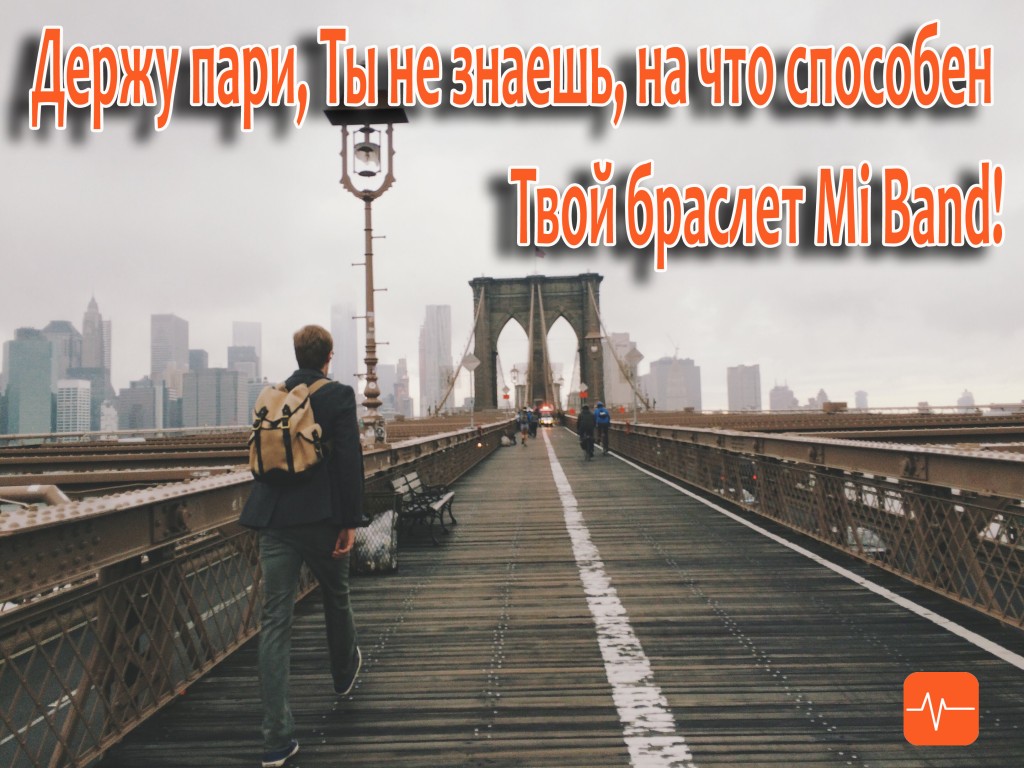

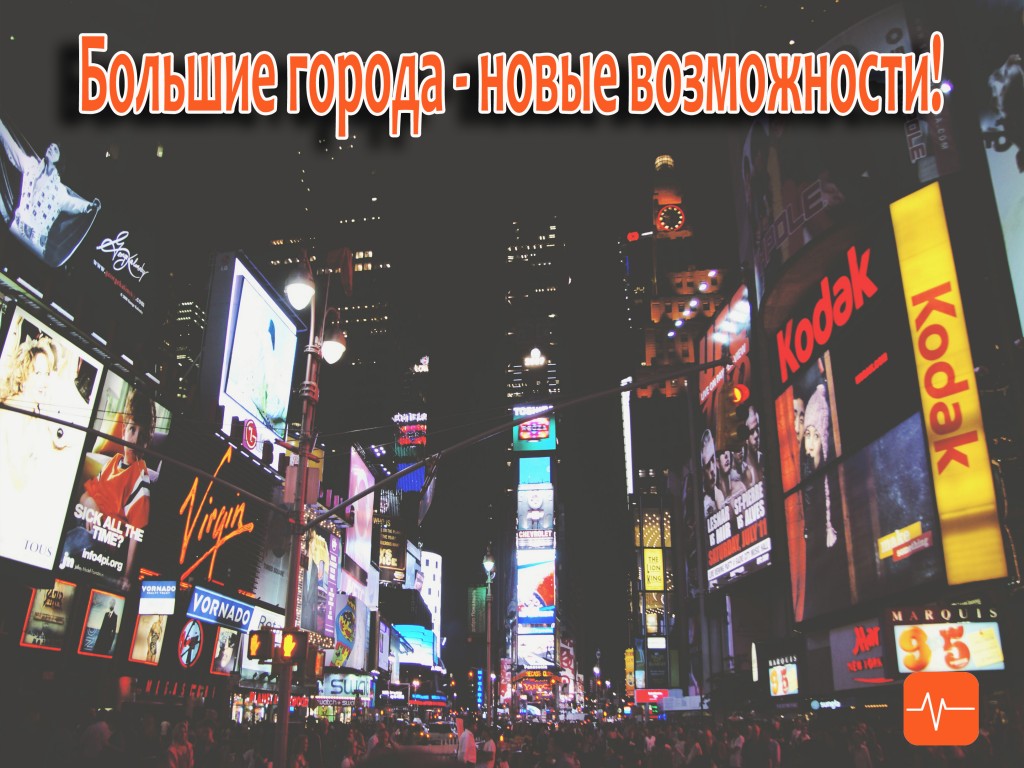










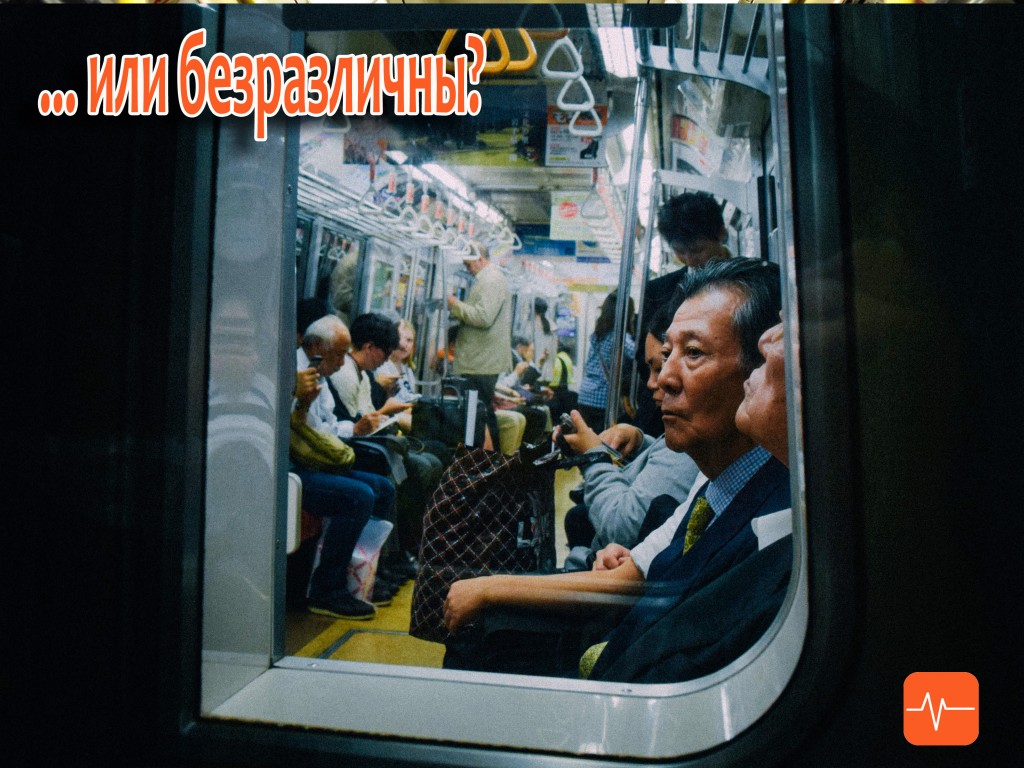


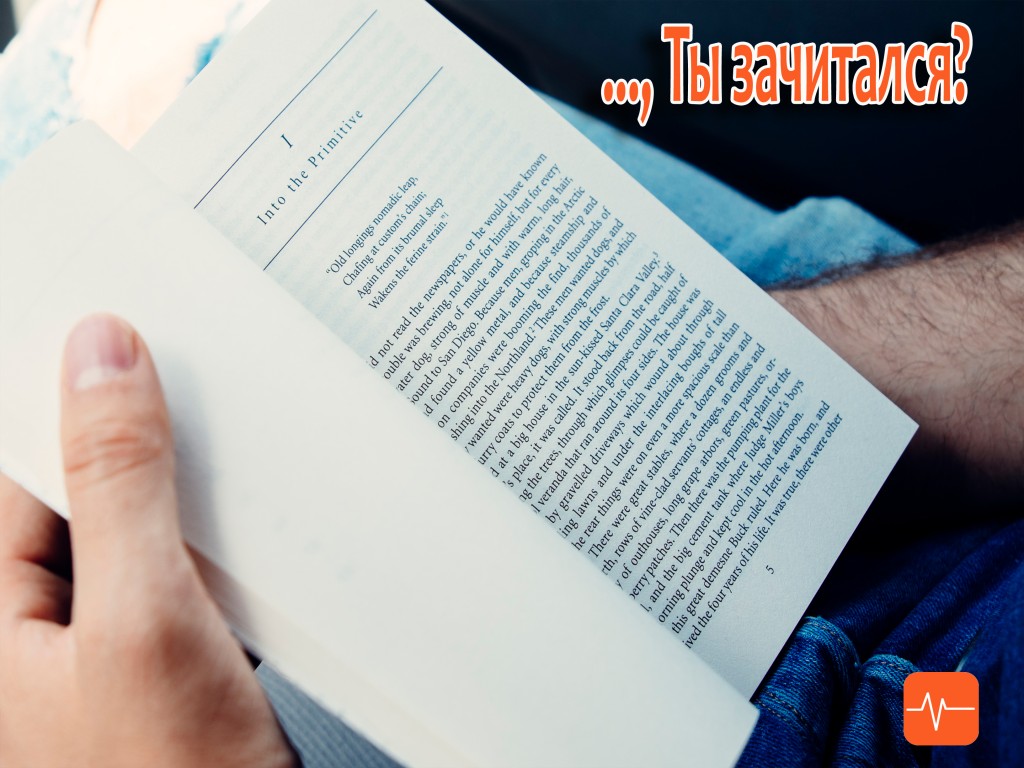

|
(скоро) |
Уже доступен! |
 |
 |




Continous heart rate measuring in fitness tracking apps like Endomondo, Strava, Runkeeper, Runtastic …









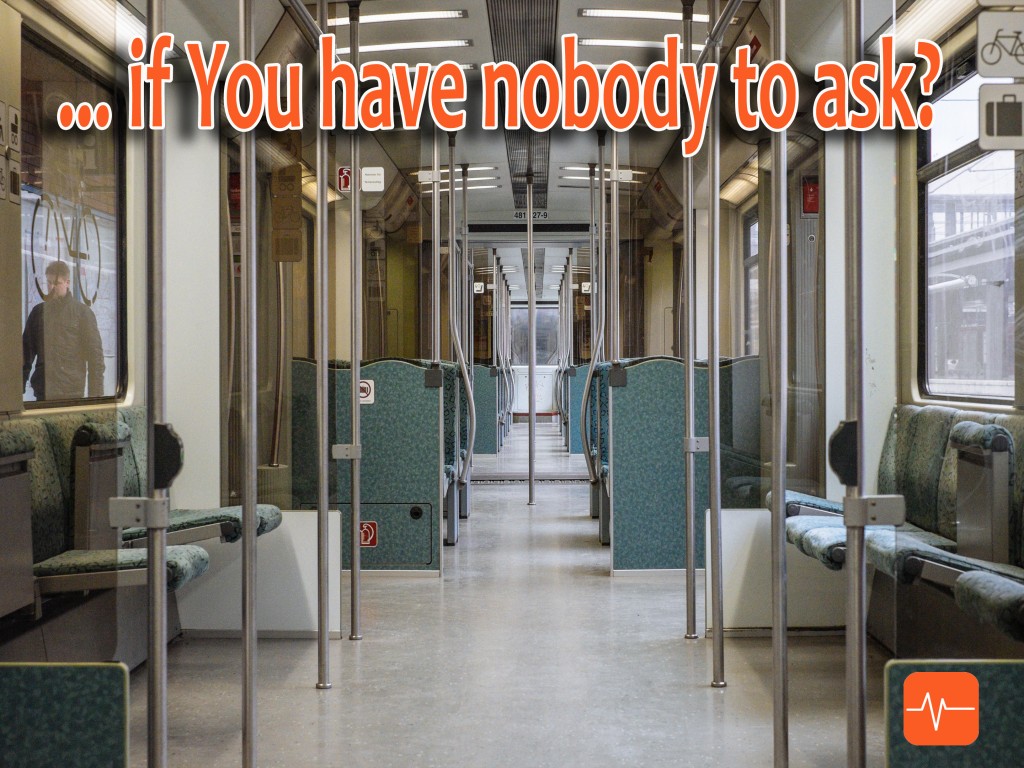
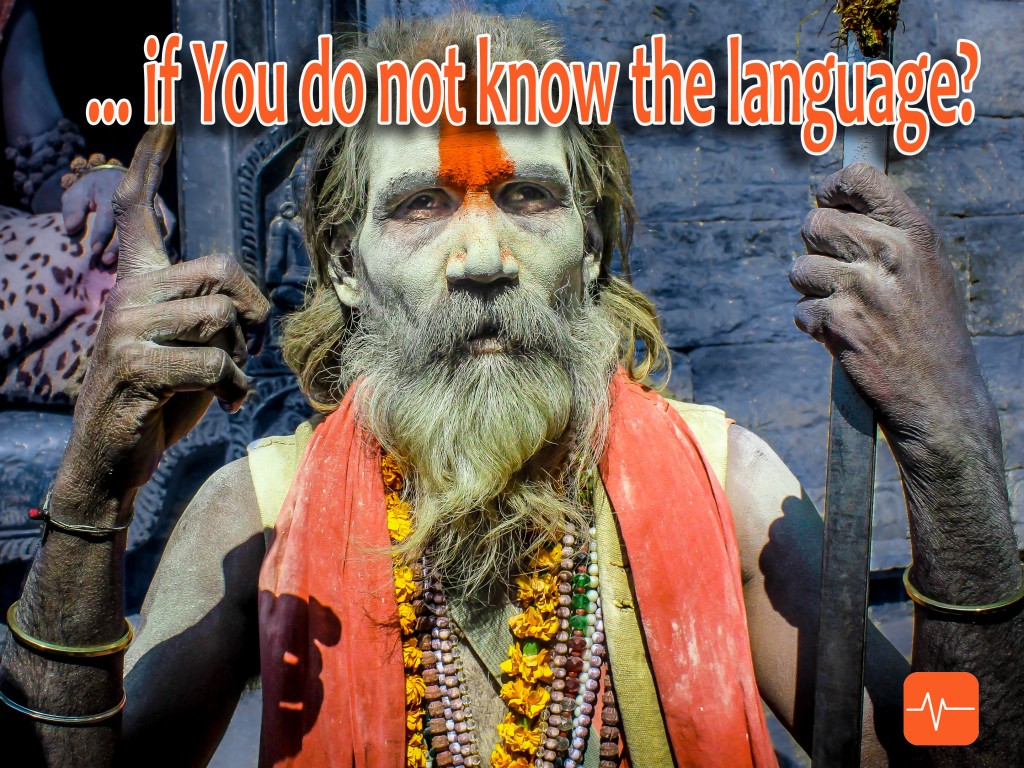
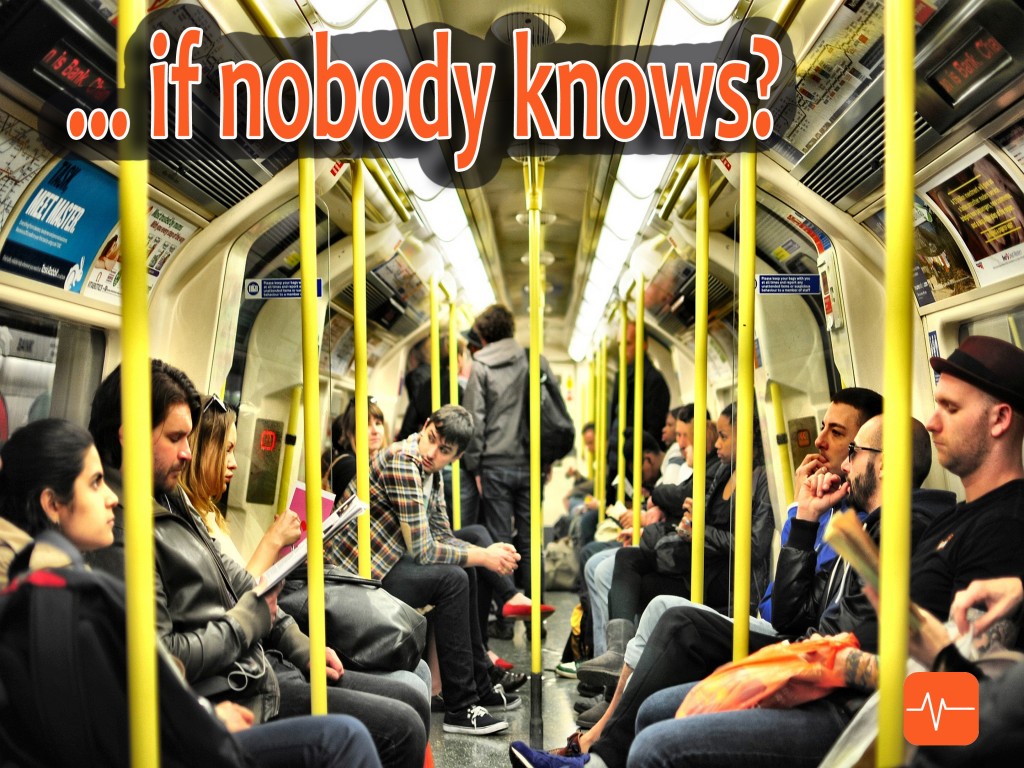




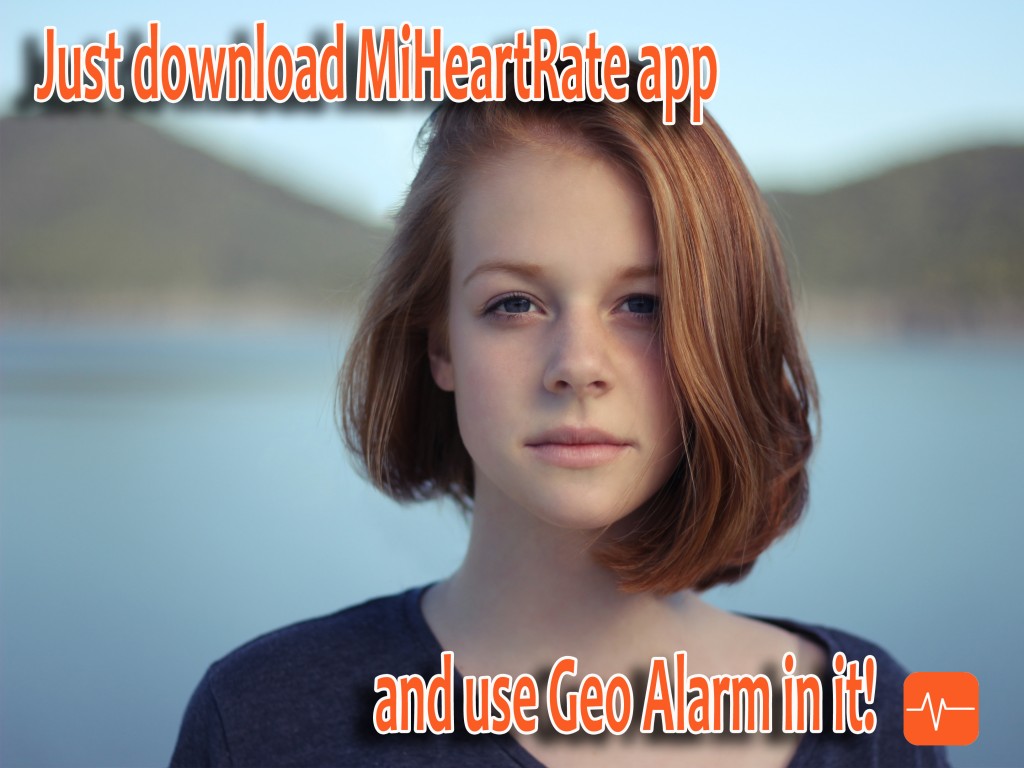

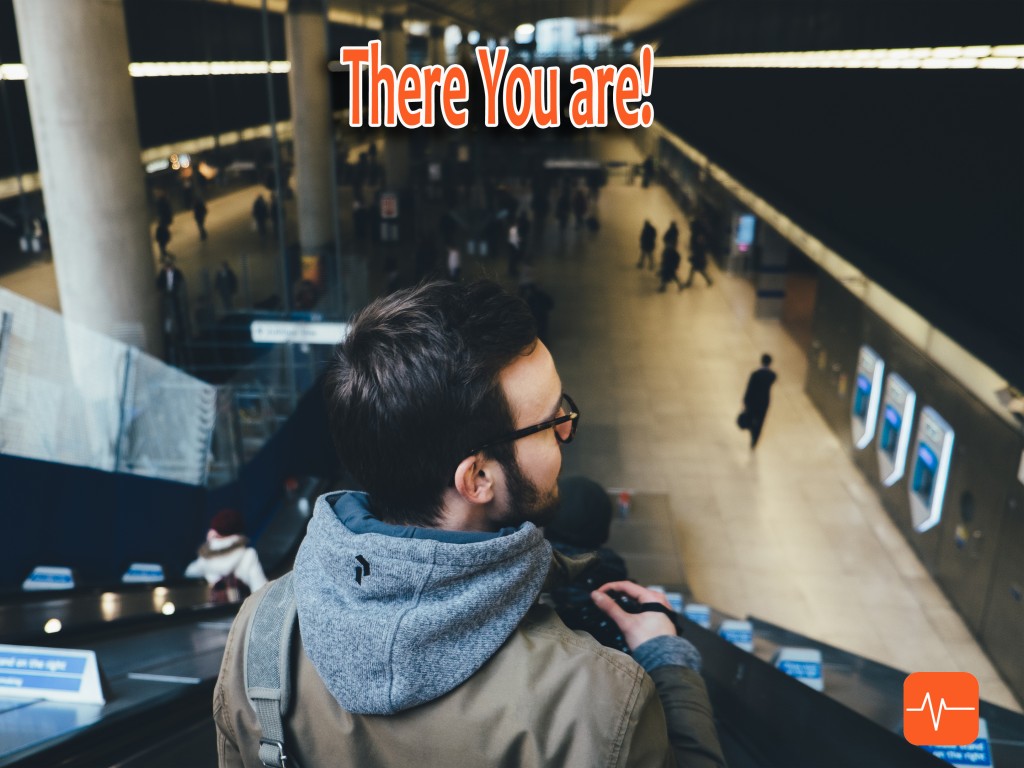


In other words, if You are going somewhere in Your city, in other city or abroad, You may use Your MiBand to notify You when You are near Your aim (the place You are going to).
Just download the MiHeartRate app from the Store:
(upcoming) Awailable!
Choose the location and Your Band will vibrate when You are near it.
If You try it, let me know about Your opinion in the comments below!
Dennis R., the MiHR user, found a way to see heart rate data from Xiaomi Mi Band 1s Pulse in Nike+ Running App on iPhone and published it. I renewed some screen shots and info (the last three screenshots are his).
So in order to do that follow the steps below: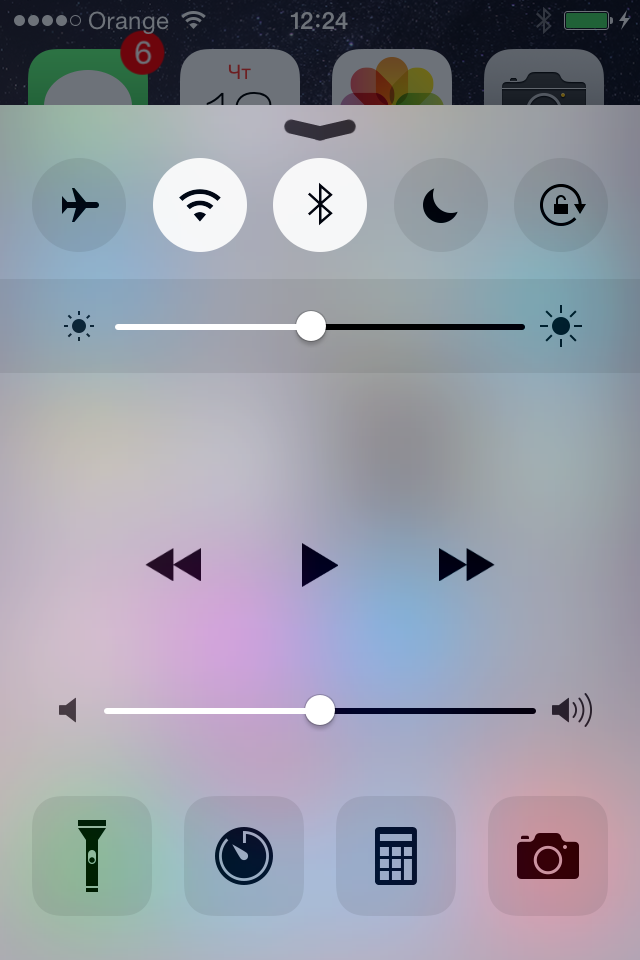
1) Ensure that Your Mi Band is working properly with Xiaomi Mi Fit and Mi HR apps.
1.1) Turn the BlueTooth on.

1.2) Run Xiaomi Mi Fit app and sync Mi Band.
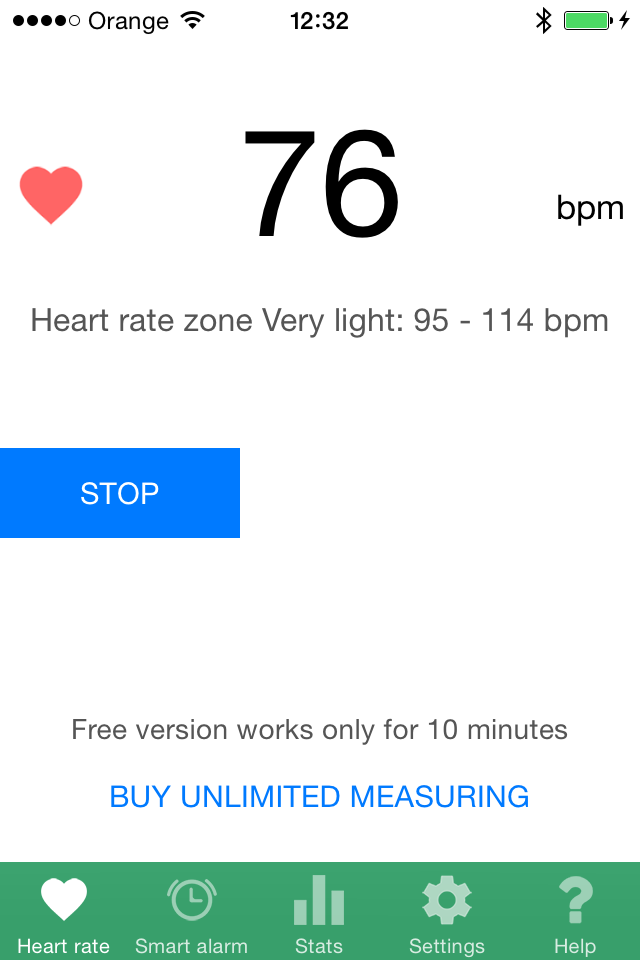
2) Run Mi HR app and start measuring Your heart rate, so that Your live heart rate appears on the screen.
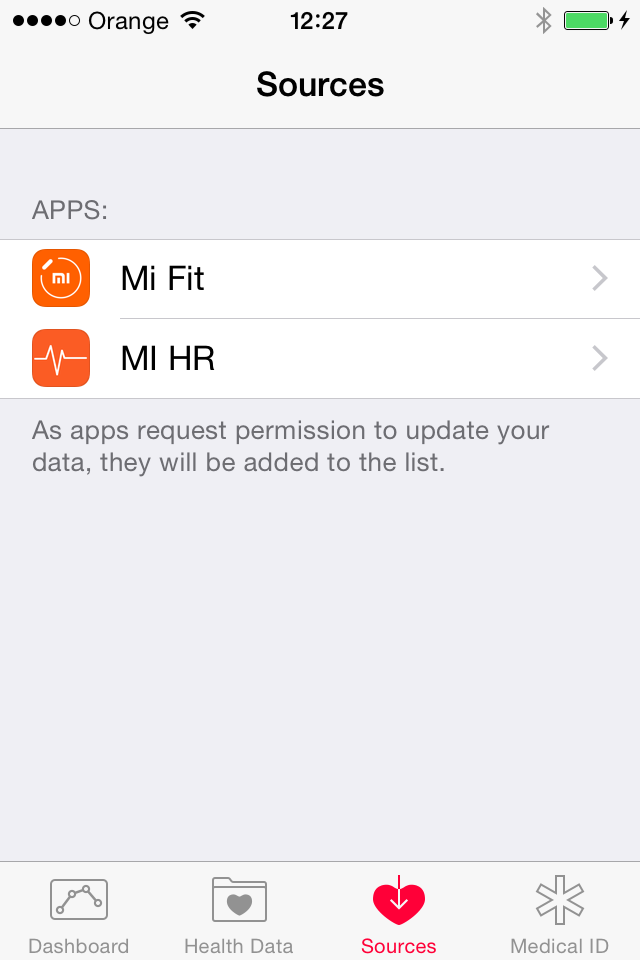 3) Run Apple’s Healt
3) Run Apple’s Healt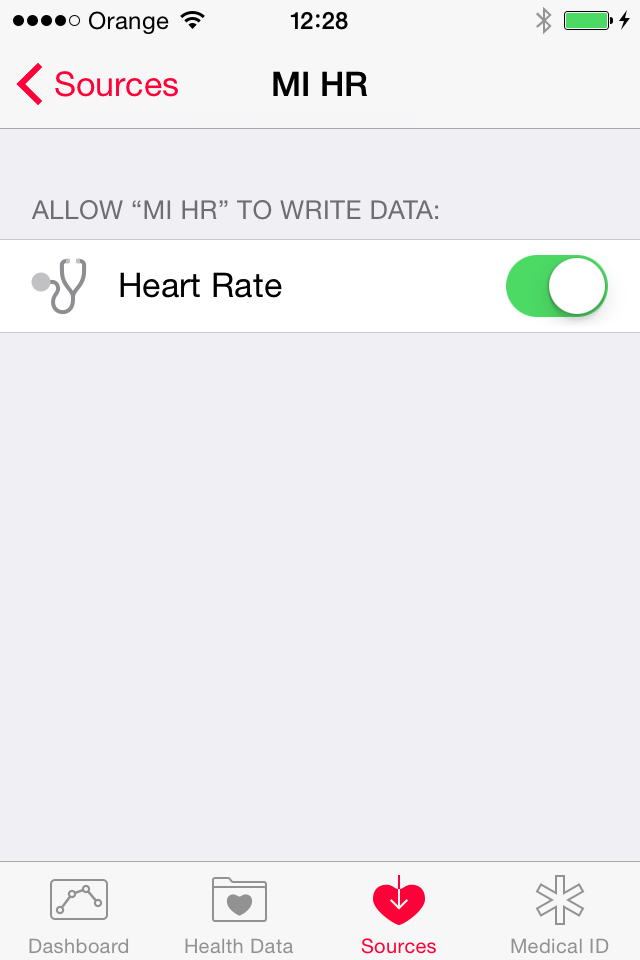 h app. Ensure that MiHR is in sourses.
h app. Ensure that MiHR is in sourses.

4) You’ll see Your live heart rate in Health app.
5) Run N ike+
ike+ Running app, tap «BEGIN RUN», choose «Run Setting», turn «Heart Rate» ON. As a result, you’ll see heart icon with live heart rate on top of the Nike+Running screen.
Running app, tap «BEGIN RUN», choose «Run Setting», turn «Heart Rate» ON. As a result, you’ll see heart icon with live heart rate on top of the Nike+Running screen.
Click Start and run.
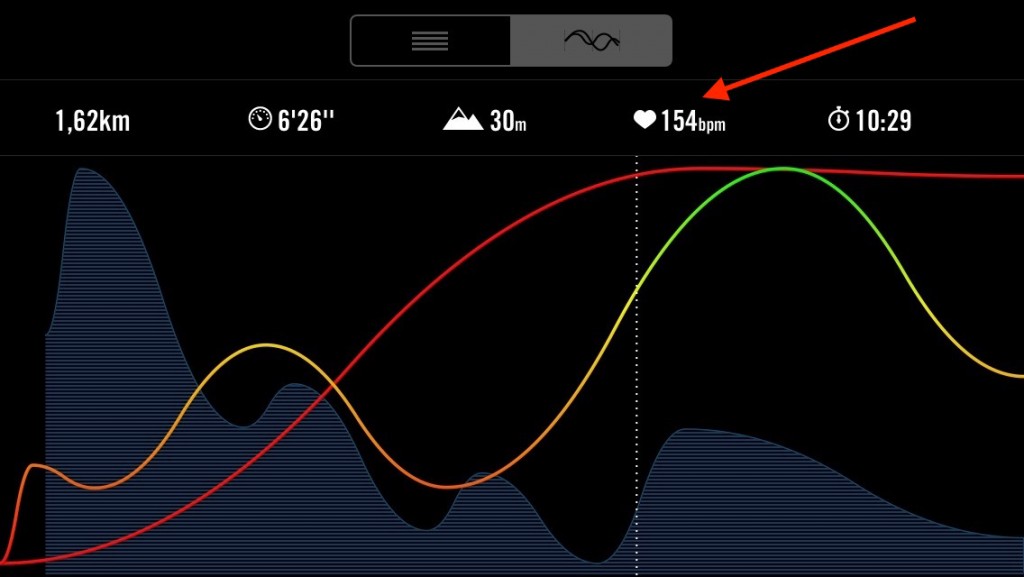
6) You will see Your heart rate on every meter during your run as well as average heart rate.
Please let me know in the comments below whether it worked for You!

I used these two Xiaomi Mi Bands on one hand for a couple of days to make an experiment. On its basis I made some general conclusions as well as conclusions concerning continuous heart rate measuring. I used Mi Heart Rate app for it. I measured my heart rate during activity (walking) and during rest.
Heart Rate during mountain hiking
The screenshots are presented below.
| Mi Band 1s | Mi Band 2 |
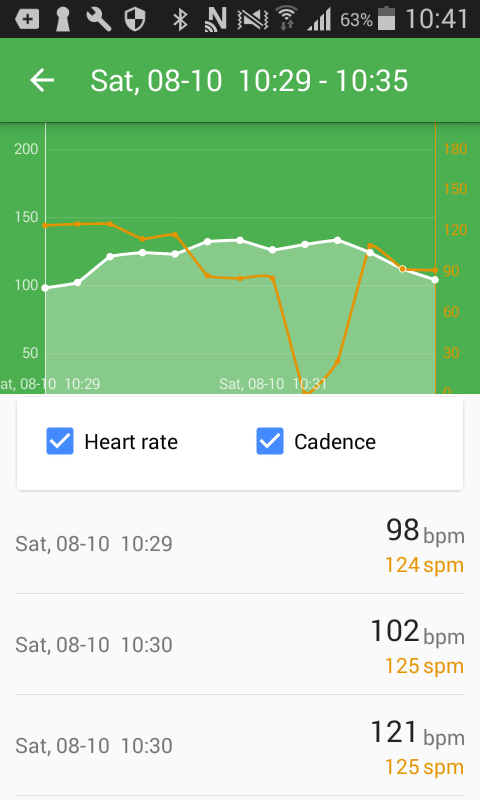
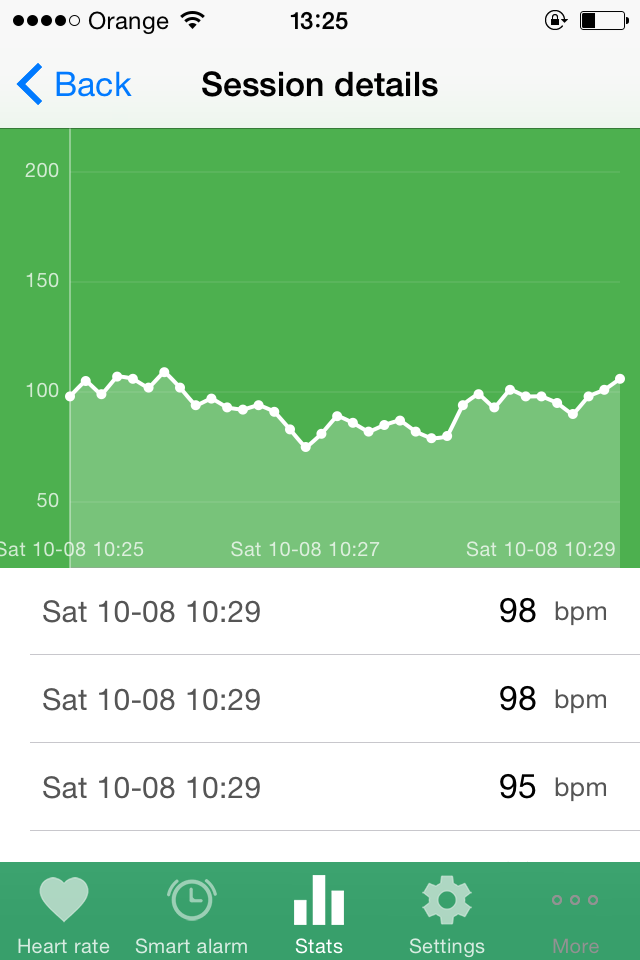
It can be seen that the data shown by each band is quite similar. The small difference can be explained in the following way.
My maximum heart rate is 190 beats per minute. That means that during the light workout my heart rate is 95-114 bpm. Mountain hiking is an example of the light workout. Even though the hr measured by Mi Band 1s and Mi Band 2 at the same time is a bit different, it is still the light workout hr zone.
The orange line on the screenshots from Mi Band 1s shows cadency (the number of steps made each minute, spm (steps per minute). At the moment this feature is available only on Android version of MiHeartRate app. It is also shows that I was walking and stopped for a moment.
In order to make this experience closer to You I attached the photo of the landscape I had a pleasure to enjoy while walking.

Feel free to write comments and questions below.
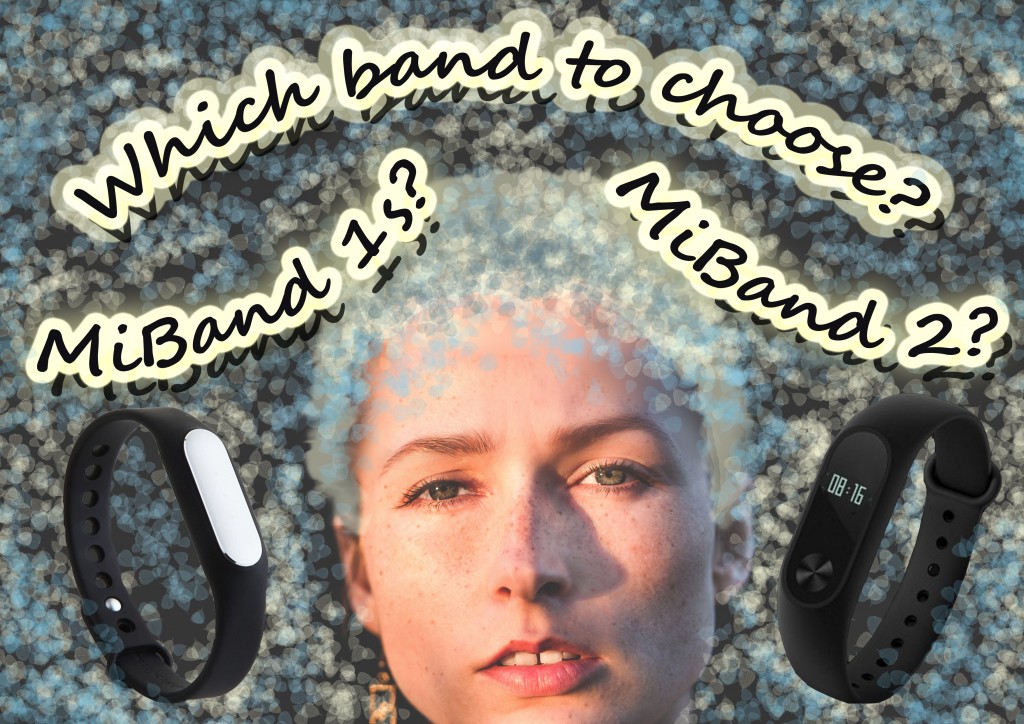 I made an experiment using Xiaomi Mi Band 1s and Mi Band 2 at the same hand simultaneously for a couple of days.
I made an experiment using Xiaomi Mi Band 1s and Mi Band 2 at the same hand simultaneously for a couple of days.
The general results are presented below. There You can also find the links to more specified conclusions as well as to the raw data  I hope You will enjoy the reading and please feel free to ask questions as well as to add Your own comments and observations regarding two bands. I believe that will be helpful for the future Mi Band… users.
I hope You will enjoy the reading and please feel free to ask questions as well as to add Your own comments and observations regarding two bands. I believe that will be helpful for the future Mi Band… users.
My conclusions.
During the whole experiment Mi Band 1s always showed more steps than Mi Band 2. The duration of sleep measured by each band was quite similar. The main difference was connected to the deep and light sleep. Mi Band 2 has the tendency to show longer deep sleep. I made an experiment for six days and Mi Band 2 showed longer deep sleep four times.
The conclusion is quite simple: Mi Band 1s makes people walk a lot while Mi Band 2 users begin to sleep deeper 
I compared heart rate data measured continuously by each band during activity and sitting down. In order to do that I used MiHeartRate app that can be downloaded there:
I did not check one-time measurement via Mi Fit app or with the help of the button on Mi Band 2.
Generally it can be told that heart rate data measured by each band continuously is quite similar. For people willing to use the band during workouts I have written the separate article on measuring high hr by MiBand 2.
I did not compare notifications. Thus, I would encourage people interested in them to use another source of information on it.
Of course, an obvious advantage of MiBand 2 is that it has a small monitor. You can check time and after the latest release the data, the amount of steps You made etc. on this monitor.
Please let me know about Your opinion on Xiaomi MiBand 1s and MiBand 2 in the comments below.
