EDIT: Great news regarding high heart rate measuring by Mi Heart Rate app on Mi Band 2: now it works without problems. Please check it and let me know about the results in the comments below!
We have added support for Mi Band 2 in our Mi Heart Rate app.
The team of volunteer beta testers helped to found out that Mi HR app works with MiBand 2 well. Suddenly one of them, Radek H., explored that no matter how much he run or jumped the monitor shown no higher numbers than 110 bpm. Using his training experience he believed that the training was intensive (about 141 bpm average). “That is definitely wrong measuring – conclude the beta-tester”.
This conclusion was confirmed by the measurement during other runner’s workout. The results of Mi HR’s work on MiBand 2 were compared to the results gained in Mi HR app on Mi Band 1s. The attached results clearly show that beta tester’s suggestion is right:
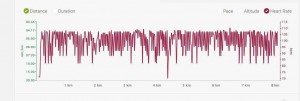
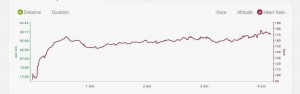
The question arose if it is caused by wrong app’s algorithm and consequently could and should be corrected or the problem is in MiBand 2 itself and it is impossible to use it for checking Your heart rate during doing sports. The question still needs answer.
Mi HR support team looks for it and will inform You about any progress.
If You are interested to join testing Mi HR app on MiBand 2, please drop us a line at: support@mimhr.com
Please, let us know, whether You experienced the same problems with MiBand 2.
Download the app and help us with the fix!

The new version of MI HR for ios is more stable and works with Endomondo. However, after usage of it the band is not counting steps nor tracking sleep data… Until you use Mi Fit app succesfully connecting with band. Is it planned ? Do I have to use 1s band with MI HR or Mi Fit app or it will be correctted in the future?
Thanks for mentioning this issue. Yes, it is a temporary bag of the app. We are correcting it and hope that Mi HR and Mi Fit apps will work well on the same device.
Hi there
I am using your app (premium paid version) with my Miband 2 and something is not working right, When I am running my heart rate is normally about 160 but the MI HR app seems to be stuck at the last measurement taken on my band itself and is not continuously updating.
Hello, John,
yes, unfortunately currently we face this issue with MiBand 2 as it is written in the article above. We are trying to solve this problem and we will let You know when we manage to do it.
John, great news regarding high heart rate measuring by Mi Heart Rate app on Mi Band 2: now it works without problems. Please check it and let me know about the results!
Hi, Mirek,
thanks for the feedback!
it is great to get confirmation of Mi HR stability.
yes, there may be some bugs in Mi HR and Mi Fit simultaneous work.
What do You mean writting that Mi Band 1s does measure steps nor sleep data: do You loose the data that sould have been measured before You paired Mi Band 1s to Mi Fit app?
I mean if f.e. You switched Mi Fit off in the evening, run Mi HR for measuring Your heart rate during the night and in the morning You do not have any sleep data in spite of the fact that You did not unpair Your Mi Band from Mi Fit app. Did I understand that correctly?
thanks in advance for the response!
My actual exercise HR at 140-160 BPM and MiBand 2 reports 90-110. Using Mi HR app to get continuous HR. In theory, the MiBand 2 hardware should be capable. I think this is a firmware and OS, or software problem. The MiBand is excellent for sleep tracking and resting heart rates, but refuses to yield any good data for exercise HR.
It may take the developers a few months to rectify this? I am hopeful Mi Band 2 could be useful FOR exercise HR, not only resting HR.
iOS 9.3.3 with Mi Fit app update 2.1.6
Algorithm 1.0.76
Firmware update 1.0.0.23
Mi HR app update 1.3.3
Hello, Geo,
thanks for the feedback. I will inform You when we find out more about this issue.
Hi wiktoria,
I using the paid version of this app with mi band 2. Does this app works with runtastic on android? If yes, could you please guide me on how do i get my mi band 2 connected with the runtastic app.
Hello, Pankaj!
Thank You for supporting teh development of MiHR and for teh question!
I have not tried it with MiBand 2.
I would suggest You to try these steps:
http://www.mimhr.com/2016/09/02/how-to-connect-xiaomi-mi-band-1s-to-runtastic-on-android/
and please let me know whether it worked. Thanks in advance!
Hi, Geo, now it works just fine!
I’m using the most recent (paid) version with my brand new Mi Band 2.
FOUR comments/questions.
If I check my pulse manually, it’s about 112.
If I check with Mi Fit, it also reports 112.
If I check my pulse with my oximeter, this is consistent.
1 –
If I start Mi HR, it at first doesn’t work.
It seems I have to close Mi Fit. Is this normal?
2-
Once I start using Mi HR, it reports incorrect readings.
It will report 60 – 80 consistently.
While still, my oximeter reports ~112.
It appears to me that, possibly, Mi HR is „timing out” on the operation before its complete, thus getting an artificially low reading?
In any event, the numbers are incorrect.
3 –
Can the app be modified to write heart rate data to the iPhone health app (Mi Fit does, but only when you manually request a pulse). It would make the app MUCH more useful if the data was passed on to the health app so that it could be recorded and used later.
4 –
When I run the app, the battery in my phone dies VERY quickly.
Is the app doing something that is using more battery than necessary?
When my watch is out of range (me in bed, my phone in the car), the battery drains REALLY fast. My phone went from 100% to 0% in 8 hours with only the Mi HR app running.
Hello, Rick,
thanks for supporting the development of MiHR app and for the feedback.
at the moment MiHR needs MiFit app to run at MiBand 2.
we are working on MiHR being able to work without MiFit app, as well as on good Apple Health connection (it is one of our priorities and we hope to do it in a couple of weeks. I will inform You when it is done).
At the beginning of MiHR work it needs some time to warm up. I would ask You for some patience.
Regarding low heart rate data on MiHR app.
It is hard for me to explain this situation. You can see on this video that it is possible to get higher hr data in MiHR app:
https://www.youtube.com/watch?v=BosEE-oYXg0&feature=youtu.be
In the above article it is written that MiBand 2 do not show hr more than 110 bpm. We are working on making it possible for MiHR to read higher hr data on MiBand 2.
Regarding the battery usage, I really doubt that our programmers might have done that MiHR uses more battery than necessary (it is obvious that possibly long battery life is important). I will find out more about it and let You know next week.
Could You explain what do You mean by “my watch is out of range (me in bed, my phone in the car)” – do You mean that You left Your iPhone in the car and MiBand 2 was at Your hand when You was home? I would like to stress that in order to read Your heart rate MiHR needs MiBand 2 to be in the Bluetooth connection of Your iPhone.
Regarding Apple Health connection on MiBand 2, if You wish, You may try to use the experience of one of our clients:
You should turn notification (SMS, or FaceBook or whatever) ON in Mi Fit app for Your MiBand 2. Turning notification ON will make iOS to pair with mi band 2 directly so that Your MiBand 2 will stay in the list of My Devices in iOS Bluetooth settings. As a result, MiBand 2 appears in the list of Source devices in Apple Health app.
But there is downside here. Now if you have Bluetooth ON, iPhone 5 connects to MiBand 2 even if MiFit, MiHR, Apple Health, Nike+Running apps are off/closed. It drains iPhone’s battery faster.
Please let me know whether it worked for You.
Regarding the battery life our programers told that there is a possibility that 8 hours of continuous measuring may use the whole iPhone battery. We have not checked it yet.
update: new MiHR version with good Apple Health Kit connection is available in Apple AppStore.
please let me know whether You tried it and whether it works fine for You.
Hi, Rick, give it a try once more: Mi HR measures high heart rate just fine!
I have the same experience as Radek H. describes. First two days worked it correctly. Now, as soon as I reach aproximately 90 – 110bpm, the wristband stay stacked. Either application nor the button doesn´t take any result, regardless i weare it. It does not seem to be a faulty MiHr app – i tried other apps too, but with the same result.
Firmware 1.0.0.23
Hello, Milan,
thanks for the feedback.
Could You explain what You meen by „the button doesn´t take any result”.
I will appreciate if You could write me at support@mimhr.com.
yes mee to
Hello,
thanks for the feedback.
did You mean that You cannot measure high heart rate with MiBand 2?
which the highest hr did You manage to measure?
Milan, now it works: try high heart rate measuring with Mi HR!
I experience the same problem as in this article and other users who report lower HR then expected while running. So I had to downgrade back to mi band 1s and return mi band 2 to seller. Could you please give a hint if the problem of lower heart rate is due to mi HR or mi band 2 hardware/firmware?
Hello, Denis,
thanks for the feedback.
We suppose that this is caused by MiBand 2 hardware. We still are trying to change it.
Do You use MiHR on Your MiBand 1s?
Yes, I use MiHR with MiBand1s. If the incorrect heart rate is caused by miband2 hardware, then how are you trying to change it?
thanks for the question. We are not sure what the cause is, still investigating it and I will let You know when we manage to fix it.
How is it possible that you have not tested the main functionality as is HR?
If you do not fix it quickly opinions on Amazon and other stores will be getting worse.
I holding off buying MiBand 2!
Hello, Lucas,
thanks for You opinion.
We do not sell MiBand2, but an app called Mi Heart Rate that measures heart rate with MiBand 1s and MiBand 2.
We try to make MiHR measure heart rate fine on MiBand 2 and I will write at this blog when it is possible.
If You need continuous heart rate measuring for example while going in for sports, MiHR with MiBand 1s does it very well.
Hi Wiktoria,
So with official app (Mi Fit) MiBand 2 heart rate is correct and there is no any limitations?
So why You write to Denis „We suppose that this is caused by MiBand 2 hardware. „?
MiFit measures heart rate only one time (not continuously) when You press „measure”.
I do not know whether it shows high hr data then.
Hi,
When is support for mi band 2 coming?
like to have it for my runs
thanks
Wouter
I have same issue with mi band 2 it gets not more than 119 or so. I have wahoo waist band and it is arround 150-180 while i play basket ball. When it will be fixed ?
Hello, Maris, thanks for the info. I will write there when it is fixed.
I run whith mi band 2 and I have the same problem, with runtastic the pulse are blocked at 110…
Stéphane, now Your heart rate can be measured even when it is above 110 bpm – give it a try!
Hi, I have the same Problem.
What I find out, when I start the heard rate measuring on the band it seams correct but when it starts/record from the tool it is max. round about 120.
Hello,
thanks for the feedback!
could You explain what You mean by measuring on the MiBand 2?
do You mean one-time measurement on MiFit?
do You experience any problems when measuring Your heart rate with MiFit while moving?
thanks in advance for the response.
Hi, RR, now it is fixed: try it once more!
Same problem here with mi band 2. When it is connected with your app (last iOS version) it doesn’t show more than 110ppm. After hard running, when I turn off your app and take pulse directly from mi band 2, it shows a more realistic value, bigger than 110ppm
Xiaomi removed the „running mode”, and it is only available in China:
http://en.miui.com/thread-324751-1-1.html
Can it be because its hardware is not good enough for continuous heart monitoring? Do you think it would be possible to find a solution?
Note:
Xiaomi removed „early bird alarms” too:
http://en.miui.com/forum.php?mod=viewthread&tid=258177
They say it doesn’t work right, so they removed it. Same thing here?
Regards.
Hello, Luis,
thanks for the detailed feedback!
It is really interesting that after closing MiHR You can see the higher hr values (as I suppose You mean in runkeeper or other fitness trackers?).
another MiHR user just yesterday told the same.
unfortunately at the moment we do not know whether it is caused by hardware or by software of MiBand 2.
Yes, at the moment smart alarm in MiHR does not work with MiBand 2, only with MiBand 1s.
I am not sure whether these two issues are connected.
we are invistigating the issue. I will let You know when we find it out.
I mean with measuring on Mi Band direct, using the Hardware button on the band and go to heard rate measuring.
I think thats the same like Luis do.
I see. Thanks for the reply. Is it continuous measuring? How is about measuring in MiFit app if You use it?
I try it again and the Hardware button should now solution because it is only some time the right hard rate.
I test it with parallel using of a breastplate. Under 110-120 it shows nearly the same but above the band shows 70-80 and the breastplate 140-160 (round about the double).
Thanks! Interesting! Did You find any corelation between high hr data in MiHR with MiBand 2 and with the breastplate? I mean whether it was like MiHR shows 71 and the breastplate shows 141 or smth.
The problem is fixed?
https://www.reddit.com/r/miband/comments/52na1q/heart_rate_measurement_mi_band_2/
unfortunately, not at the moment. I will let You know when it is.
well forgot this message
can you make the band vibrate (different) if you go above or below your hear rate zone level?
thanks for this idea! it is on the feature list. At the moment MiHR gives audio information about target heart rate zones.
If You have future ideas, let me know (now we are thinking about future development of MiHR).
Is it realy fixed?
I try it and don’t think so. I was cycling one hour average Speed round 30km/h –> average hard rate 74.
I am not so fit
Yes I think there is a corelation, above 110-120 the band show only the half of the real hard rate.
Hello, thanks for the info. Yes, this issue is not fixed yet. I will let You know when it is fixed.
Hi,
I have just bought a Mi band 2 and the same isse, it seems to have a limit on 100-120 bpm, is it a firmware issue o a mi fit issue?.
My versions are:
firmware of Mi Band 2: v1.0.0.39
applicación „mi fit” 2.1.9 and algorithm 1.0.76
I also don’t like that „mi fit” doesn’t allow to active the running mode to have continous monitoring to shot it in Endomondo and you need „mi band tools”.
Does MiHR solve it?
Hello, Cesar,
yes, with MiHR You will be able to measure Your heart rate continuously.
Just follow these simple steps:
https://www.youtube.com/watch?v=Fi-NlLVYlS0
Regarding connecting MiBand 2 to Endomondo and MiHR on iOS please watch the video:
https://www.youtube.com/watch?v=Wtc4i5PDWlI
As for stopping measurement at 100-120 bpm – we are trying to solve it and I will let You know when it is possible.
If You have any future questions, please let me know.
Wiktoria, how can you solve the 100-120bpm issue? I seems to be a firmware issue, shouldn’t it be solved by Mi?
our programmers are try to find out what the nature of the issue is. I will let You know when they understand it.
I wonder how you could fix the issue in your app when it’s the device that detects wrong the pulse…
Hi, Cesar, now it works just fine: give it a try!
iOS with 100-120 ppm Problem. Can you solved it?
Mi Band 2
iPhone6
Mi HR Premium package
Hello,
thanks for supporting MiHR development and for the question.
unfrotunately, at the moment not.
I will let You know when it is possible.
Hello, redoes, the problem is solved: check it!
Hello, today I tried out the ap for iphone. my devices iphone7 and iphone plus, ios 10.0.2 and two MI BAND 2 . Both MI BAND 2 and the devices with installed MI HR do not show the heart rate after start the button) the connection was available, vibrating working also the connection to apples health app.
Today I’m going to upgrade iphone 7 plus to 10.0.3 and will see if this helps.
thanks in advance
Peter
thank You for the interest in MiHR and for the question.
At the moment MiHR needs MiFit app to work well on MiBand 2 (iPhone).
We work to make it work independently.
Therefore, You may choose one from these two options:
– You may run MiFit, connect Your MiBand 2 in it, then without switching it off run MiHR and connect Your MiBand 2 in it and measure Your heart rate in MiHR (MiFit is running) or
– You may follow these steps: https://www.youtube.com/watch?v=Fi-NlLVYlS0
Please let me know, whether it helped.
Updating iPhone might influence MiHR work (I am not sure whether it will work fine).
Feel also free to ask any questions You are interested it.
I have been observing my heart rate while on treadmill. Unfortunately, MI HR does not correctly provide hear rate reading. It is stuck between 95-106. I checked directly from MI Fit app, it provides better reading at 140-150. I double-checked it with the treamill’s (trufitness brand) own heart rate monitoring, the result is the same. I think the problem lies with the app’s mechanism itself.
During resting heart rate monitoring, MI HR, Mi Fit, Truefitness treadmill and even my phone’s Samsung Galaxy S7 Edge are showing almost similar results.
Hello,
thanks for the feedback! I suppose that You measured Your heart rate in MiFit app with one-time measurement, not continuous measuring. And You should stay still without mooving during the measurement. MiHR measures Your heart rate continuously and it works quite fine with MiBand 1s. As far as I am concerned all apps with continuous hr measuring using MiBand show lower data.
We work to fix it.
If You have any future issues, please let me know.
I used the MI HR app with its continuous heart rate measuring. The reading does not go beyond 106 despite me jogging/walking on treadmill.
For Mi Fit, you can actually measure your heart rate even if jogging/walking for as long as you keep your hand still.
I have a Xiaomi Band 2
Howdy,
interesting. Thanks for the info. Hope that we will manage to measure high heart rate continuously as well!
If You find out more about that, please keep us informed.
Hello, Inzinariar, now it is fixed: give it a try once more!
Official Mi band iOS app now has running mode with continue hr monitoring. It works! It tracks he higher than 140.
Hello, Alberto,
thanks for the info. interesting. we will check it.
Hi
are there any results?
Tomek
Hello, Tomek, thanks for the question. Unfortunately at the moment nothing changed.
Hi once more, Tomek,
great news regarding high heart rate measuring by Mi Heart Rate app on Mi Band 2: now it works without problems.
Please check it and let me know about the results!
Can anyone confirm this? I am in New Zealand and unfortunately I do not see the running mode on the latest version of the offical app in our App Store.
I had heard previously that this mode only works in China?
Hi, Mel, thanks for the comment. I would suggest You to download Mi Fit from US App Store into Your iPhone. It is not connected with any complications. You just should create new iTunes account (with another e-mail adress). You do not have to give any credit card data if You are not going to purchase any app. You just should give any post adress (zip code is important in these terms). It is not checked. Then You log out from Your Mi Fit account. It is very important step, because in order to log in again and use it, You need to log out first. I have heard that people have a lot of difficulties if they have not logged out from their Mi Fit account on one device and want to log in on another. Then delete Mi Fit app. Log in into Your new iTunes account. It can be US or Polish. I have just tried – both of them have running mode. I have also tried to create New Zeland account. However, it was not possible, because I do not have NZ credit card and as I see it is required. The only difficulty is that in order to update an app donwloaded in this account You need to log in into it. This will not influence on the apps that You already downloaded. Let me know whether You tried this and whether it helped.
I like your app and the way it can run background to update heart rate continuously. But the problem of upper limit 120 pulses/min is really frustrated. I can overcome this problem with your current app by „running mode” of app MiFit. Turn on running mode of MiFit app, after that your app MiHR can measure higher heart rate continuously while doing workout. I think this is a function of miband2 to reduce power consumption. Does your API support fully MiBand 2?
Hello!
Thank You very much for this comment! Yes, in dead, other Mi HR uses also said me that it measures their even high heart rate. I am not sure whether it is connected to the necessity to run Mi Fit. I will check it. There is the full description of Mi HR features and it is specified which work in the Mi Band 2 version: http://www.mimhr.com/2016/08/13/mi-heart-rate-be-fit-app/
If You have any future questions or ideas regarding Mi HR developement, please let me know (there or at support@mimhr.com)!
I hope You will be satisfied with Mi HR!
Hi, T2N,
now it is fixed: try to measure high heart rate on Mi Band 2 with Mi Heart Rate app and let me know abot the results.
Hello,
I have same problem as users above, HRM is not correct if HRM is more then 120. Please can you post or contact Xiaomi for fixing this issue? If Miband 1S working like a charm and Miband 2 no, there must be something wrong in bracelet firmware.
Hello, Jan,
thanks for the comment.
we are working on this issue.
I will place there information on the results.
please keep me informed if You know anything about this issues.
Hello, Jan, we fixed it and Mi HR measures well even if HRM is more then 120. Try it!
Any news on resolving the problem?
Hello, Denn, thanks for keeping Mi Heart Rate un mind.
Unfortunately not at the moment.
I will inform You once we manage to fix that.
OK, then I’ll inform you sooner… I found the workaround to the problem of 110-max bam heart rate with Mi Band 2 on iPhone SE in Nike Run Club (latest software as of Feb 28). Steps to workaround are as follows:
0. Pair Mi band 2 with Mi Fit and Mi HR as per instructions from developers. Then, close all apps.
1. Start Mi Fit app and sync.
2. Start running training in Mi Fit app. You’ll get native contentious heart rate measuring in Mi Fit.
3. Start Mi HR app and start HR measuring. You’ll get HR that seems to match HR in Mi Fit.
4. Start Nike Run Club. You’ll get HR that match Mi Fit.
Once you’ve done this, you’ll get appropriate HR when running with intensity that produce your heart beat higher than 110 bpm. In fact, HR in Mi Fit app will be the same as in Nike app through Mi HR. If you switch from Nike app to Mi Fit and stop or pause the run, you’ll get back the low HR limited to 110 bpm. When you resume the run in Mi Fit, actual HR is back again.
I suspect that the rest of apps – not only Nike – will log appropriate HR as well.
Here is the my run with HR measured by Mi band 2+MiFit+MiHR and then synced to Strava separately:
https://www.strava.com/activities/882470195/overview
You can see that HR drops in the end of second km — that’s where I paused or stopped the run in Mi Fit.
Hello, Denis,
thank You very much for this info.
we will check it and if You have any future info in these terms, please let us know as well.
I see that You have been running at Rusanivka.
I have been there, because I was born and lived for a long timein Kiev
Great! Happy to help…
I can confirm that workaround is working correctly.
https://www.strava.com/activities/884426005
On more observation. After I updated Mi Fit app today, the workaround no longer worked. On step 3), no HR appeared, instead you get Mi Band asking to tap. So, I rebooted iPhone and the workaround works again.
Thanks for keepeing me informed!
to which version did You update Mi Fit app?
which is Mi Band 2 firmware version?
so did I understand correctly: You did not downdrage Mi Fit app, just rebooted Your phone and it worked again?
have a great day!
Hey there Denis,
thank you very much, this workaround is working for me on Android and with Runtastic. By the way, you can use the heart rate data from the Mi Fit running mode without using MiHR 😉 But for me it´s more convenient to use MiHR, so I would really appreciate if it works one day. It seems like the MiBand 2 uses different algorithms for single measurement (wich does not work for higher HR) and continuous measurement. But I´m not any kind of software specialist 😉
Thanks again, Sebastian
Hello, Denis and Sebastian,
good news: we have just fixed high heart rate issue on Mi Band 2 and hopefully You will be able to try it soon.
keep exercising/ running!
That´s great news, Wiktoria 😉 I assume there will be an update in the next few days?
yes, in iOS Mi HR version – I hope so. I suppose that Android will also be supported. I will write a post once we finish that
mi fit 2.3.0
mi band firmware 1.0.1.39
did not downdrage Mi Fit app, just rebooted phone and it worked again
Hello, Denis,
thanks for updating.
if You find out any new information, let me know.
stay healthy!
Hi any update regarding this issue and Android version please?
Hi, Tampiss,
thanks for the question.
not at the moment, but we work on that, I will let You know when it is possible.
If You have any future questions, do not hesitate to ask!
Thank you.
I have add some reply to my ticket (some strange behaviour) as well as added some idea (tasker plugin / intent).
Thank you for your reply,
tampiss
Any update pls?
thanks for keeping us motivated to fix that.
yes, hopefully we will fix that soon and I will let You know.
thanks for patience!
Hello, Tampiss, now Mi Heart Rate app measures high heart rate on Mi Band 2 without problems. Give it a try and let me know about the results!
Hello ! it does not work with Runtastic v7.2.2 and Runtastic MTB v3.5 both Pro version.
Thanks in advance !
Best Regards
Hello, José Ángel,
great news! We will try it.
Thanks!