In order to connect Xiaomi Mi Band 1S and Xiaomi Mi Band 2 to the Apple Health app and transfer the results of continuous monitoring of Your heart rate to the Apple Health do these steps:
| 1. Start Mi Heart Rate app and measure Your heart rate (bpm) for few seconds. | |
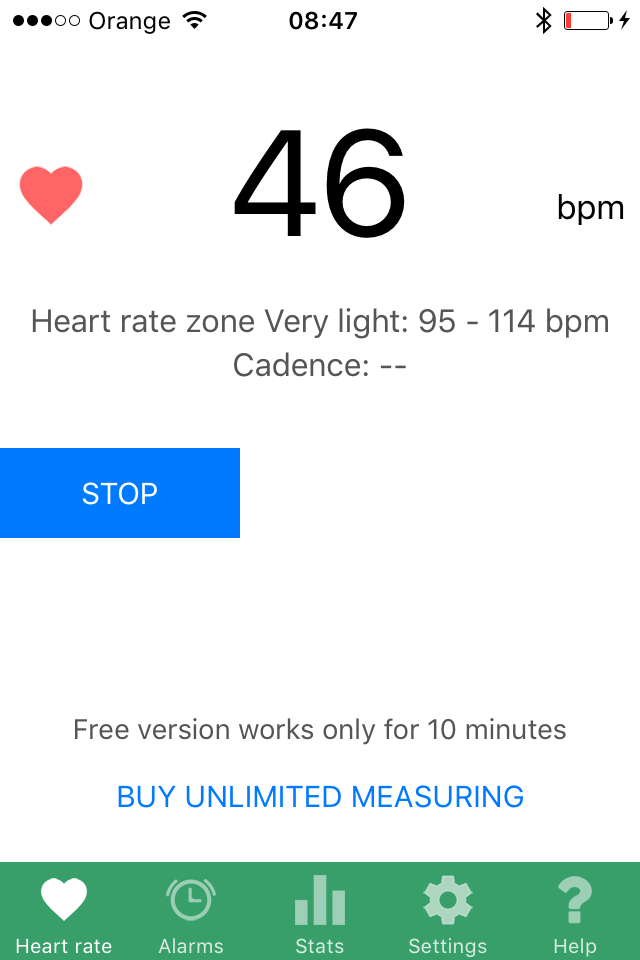 |
|
| 2. Connect to Apple Health app in settings of Mi Heart Rate app. | |
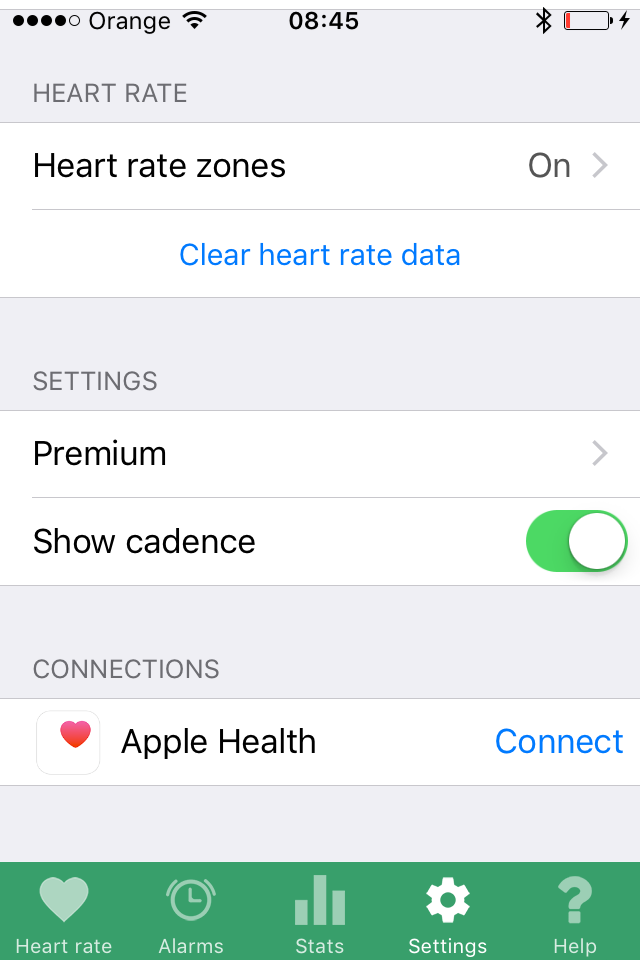 |
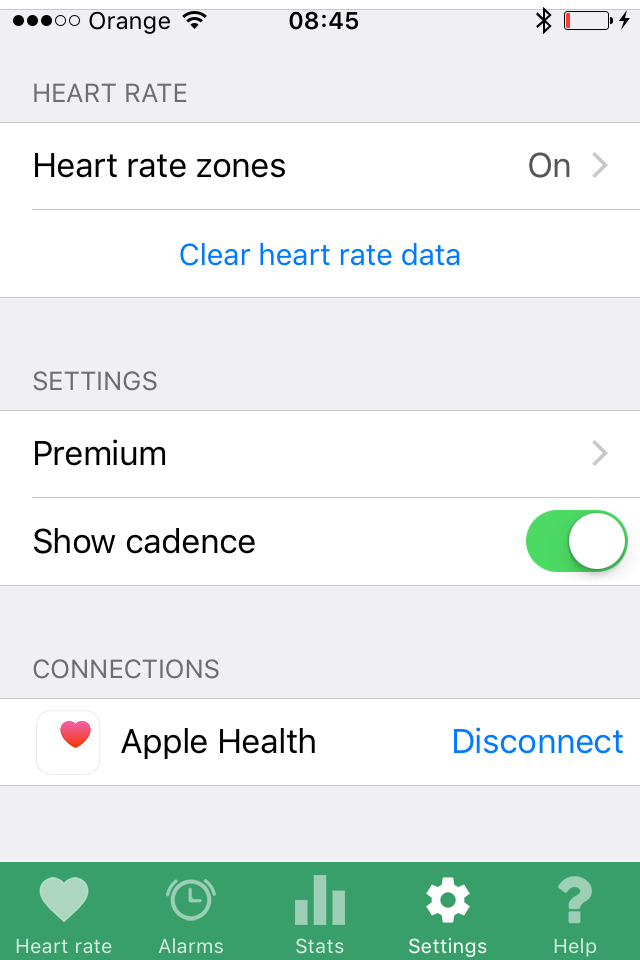 |
| 3. Go to Apple Health App. | |
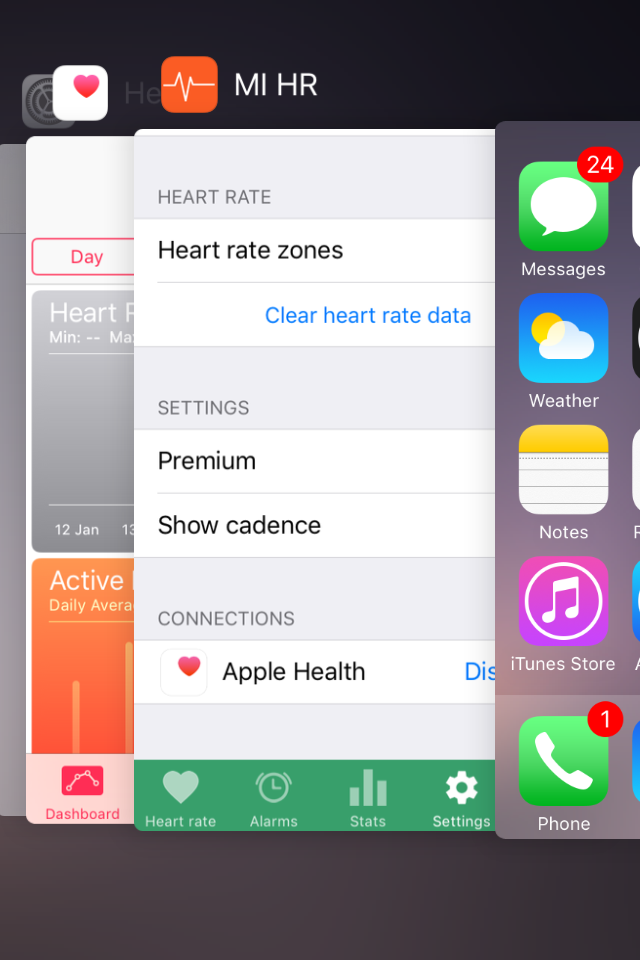 |
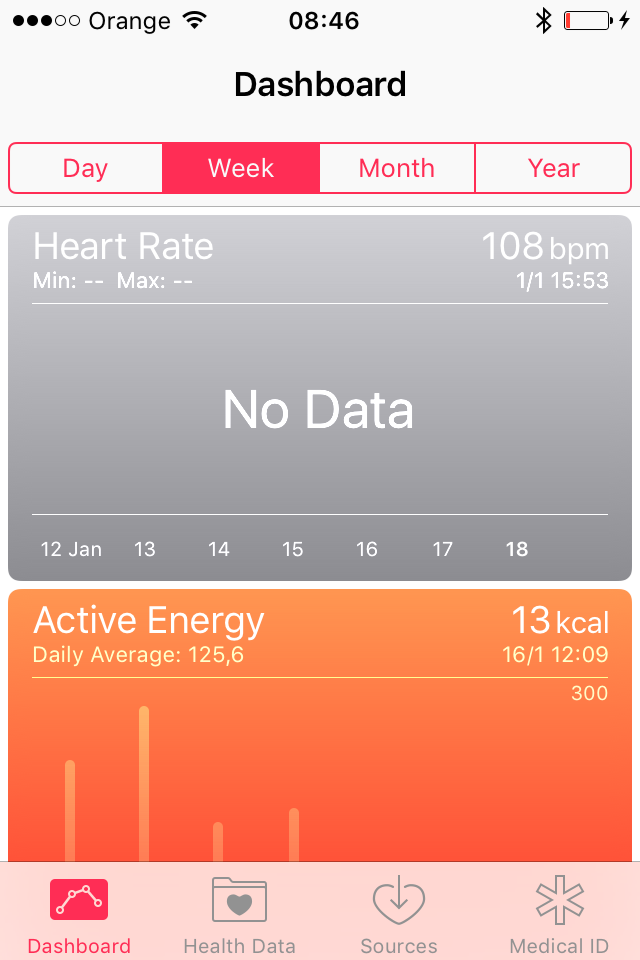 |
| 4. In Sources (Apple Health App) allow HR app to write data on heart rate. | |
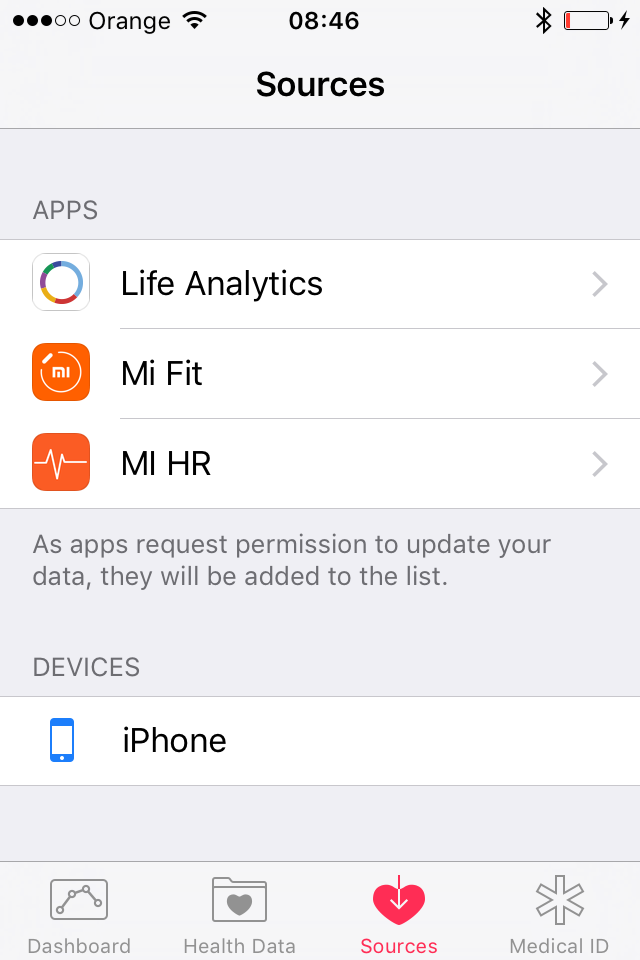 |
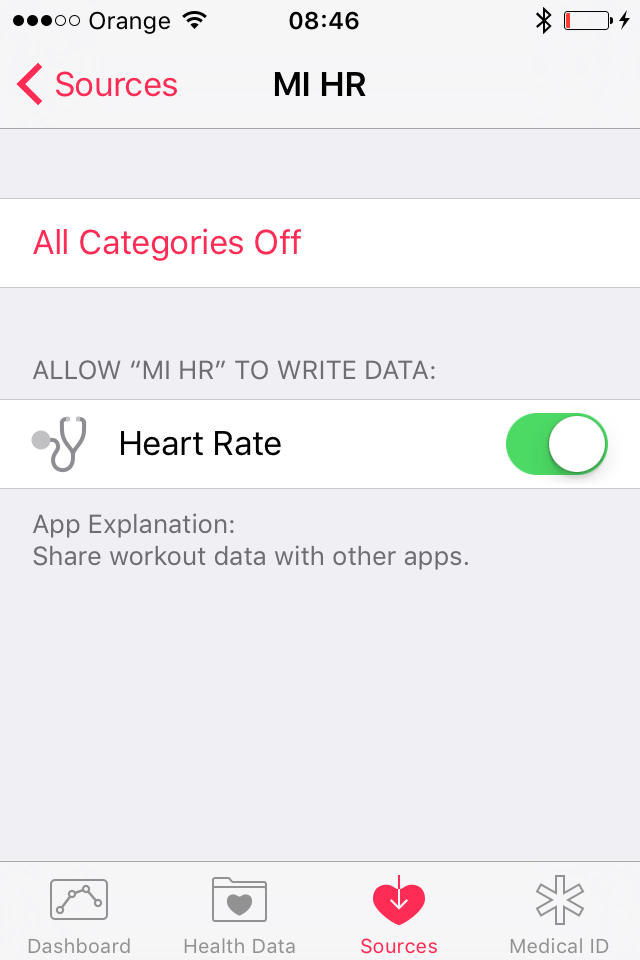 |
| 5. Get Your heart rate data in Apple Health App. | |
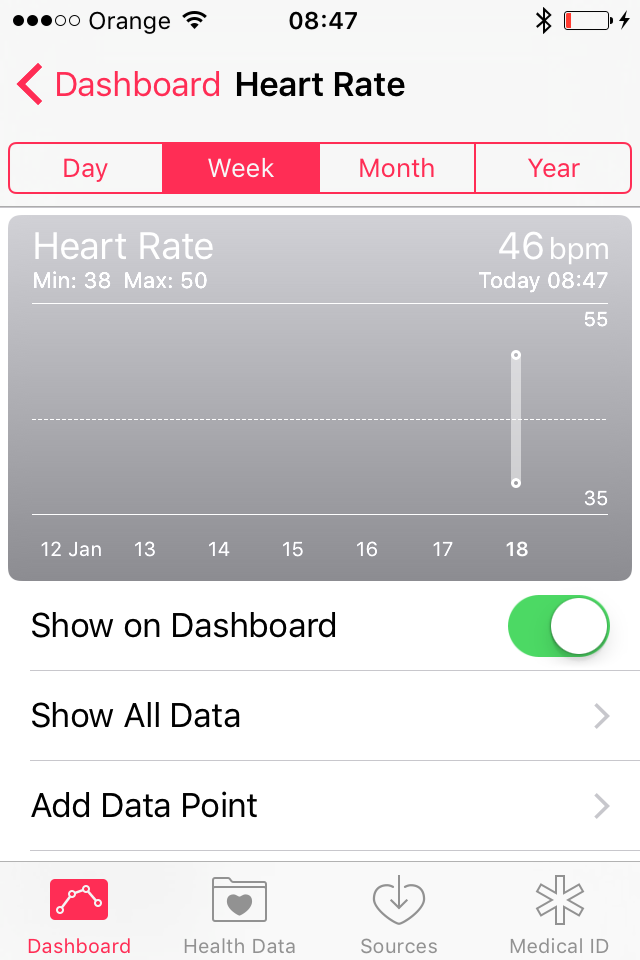 |
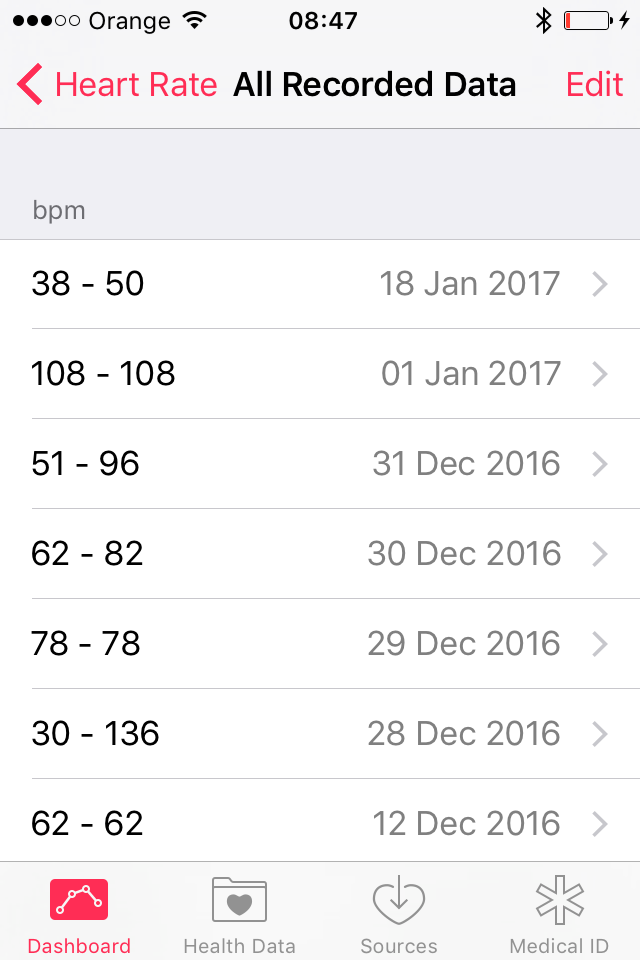 |
You can get Mi Heart Rate app from the Apple Appstore.
Let me know if that worked for You in the comments below or at hubert@mimhr.com
Enjoy Mi Heart Rate app!